How do I book the Laser cutters?
Lasercutting collection times can be booked via the ORB.
-
To book a time slot visit ORB on your laptop or desktop and select Find Rooms and Spaces.
-
Students will be asked to complete a short online quiz the first time they book the laser cutter on the ORB.
-
Please book a day and time to use the laser cutting service. Appointments are limited to 1 hour slots. Please discuss with a technician if you have a job that will take longer than the allotted time allows.
-
It is essential you arrive promptly so there is enough time for you to follow video guidance on how to set up your file in Ruby(the laser cutter software) and run the laser cutter.
-
Please bring any materials and your files with you on a USB to the appointment. We only accept .ai illustrator files.
-
Artboards and/or files should be labelled with the corresponding material to be laser cut.
-
Payment for materials will need to be made via the Estore. after job is completed. Please do not purchase material prior to your slot as we need to first make sure the workshop has it in stock, and there is a chance we may have free offcuts for you to use as an alternative to paying.
-
For any queries or specialist support please email 3dworkshop.lcc@arts.ac.uk before you book
Next Page: What materials can I use with the lasercutters?
Return to: Laser cutting information menu