File preparation for Trotec Camera registration
The SP500 laser cutter is capable of perfectly cutting printed material assisted by a camera system and registration mark detection. The lasercutter can account for rotation, scale and distortion to adjust the cut lines to match your printed artwork. Please discuss with a technician prior to printing your graphics.
File set up
- Artboards should be the same as the printed paper size
- Position 6mm black fill registration circles with a 0.001 stroke in each corner
- Separate your cut lines, graphics and registration circles into 3 layers. These layers should be named:
- Cut Line
- Graphics
- Reg Circles
Downloadable templates
A4 (297x210) A3 (420x297) A2 (594 420)
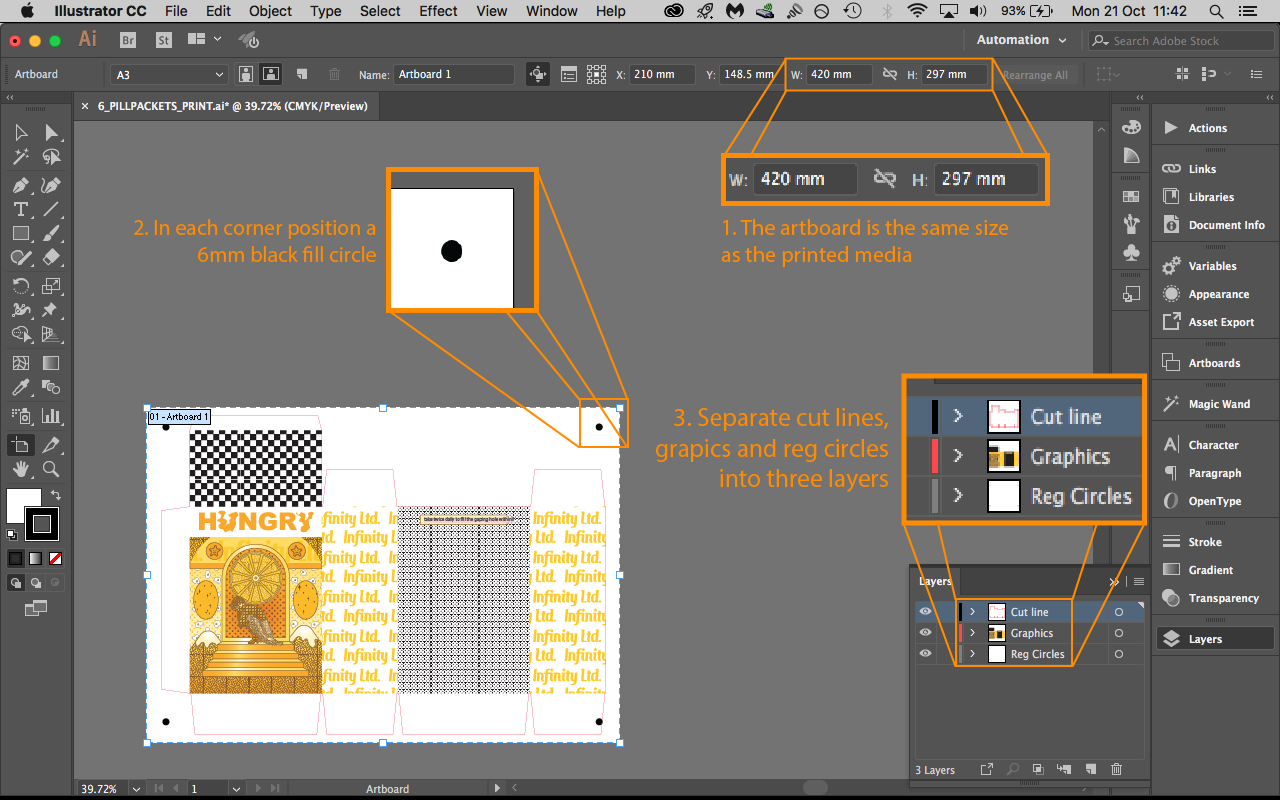
An example of a finished printed box cut using the trotec camera is shown below:

Next Page: Embossing or Debossing preparation
Return to: Laser cutting information menu