3D Scanning at Home Options
If you need to scan outside of the 3D Workshop there are photogrammetry software and apps available for this.
Photogrammetry is different then 3D scanning but the end results are the same, a digital model of a physcial object. Photogrammetry involves taking photos of an object that a piece of software then generates a 3D Model from.
Lynda.com has a thorough how-to guide which explains photogrammetry and how to get the best results. This is an excellent starting point to learn more about photogrammetry.
Photogrammetry software:
-
Meshroom (Windows/Linux) is a free, open-source 3D Reconstruction Software based on the AliceVision framework.
- Scann3D (Android)
- Scandy Pro (iOS)
- Qlone (Android/iOS)
Many newer phones will also have a 3D scan option in the camera settings. Be aware that models genetared by a smartphone are often not as good quality as a scanner or computer generated models.
Manipulating 3D Scans
If you want to manipulate your model after you scan there are multiple ways that you can.
If you have some 3D modelling skills the best option is to use your scan as a base for modelling in a traditional modelling software. Both Cinema 4D and Blender are taught in the Digital Space if you want to learn how to 3D Model
Blender is an open source, free software which allows for traditional solid modelling as well as sculpting. On top of the training available in the Digitial Space there are plenty of good tutorials available online and through Lynda.com
Sometimes this type of scan manipulation will produce files which may have holes or degenerate geometry which will not 3D Print correctly. To check and repair files you may want to consider using Netfabb (which is free for students).
The software currently only runs on Windows. There is an older, unsupported, version of Netfabb Basic for Mac which you may be able to find online (alternatively you can use on one of the computers in the 3D Workshop).
The following video explains how to fix files:
Next Page: 3D Modelling Software
Return to: Work from home resources menu