Preparing to cut on Silhouette vinyl cutter software
- Open your .DXF and group all the elements with CMD+G to retain their position and move into an appropriate location, this should not be too close to the edge.
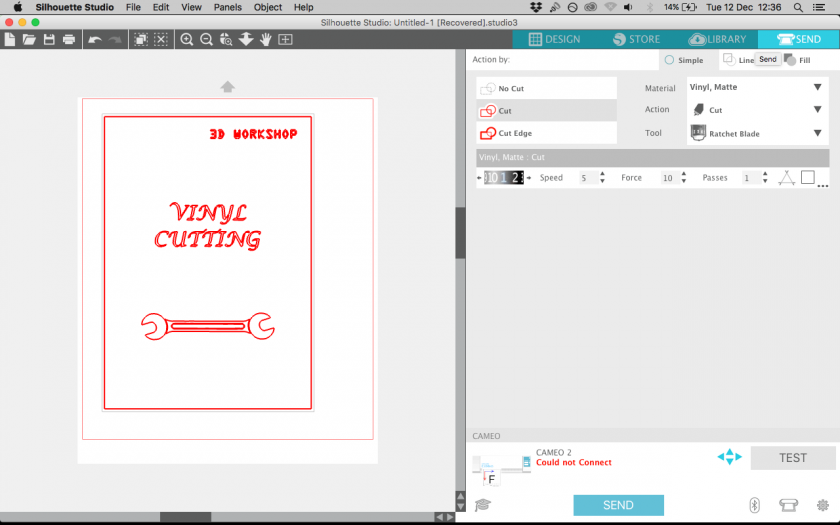
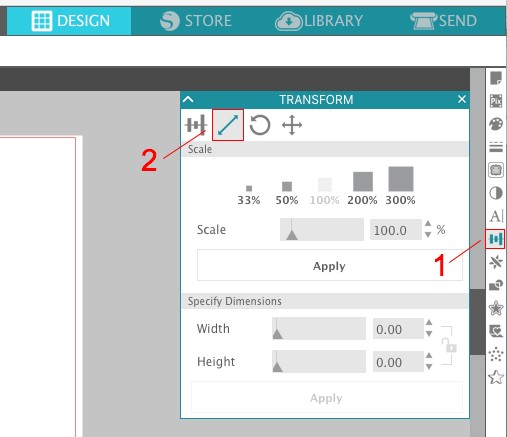
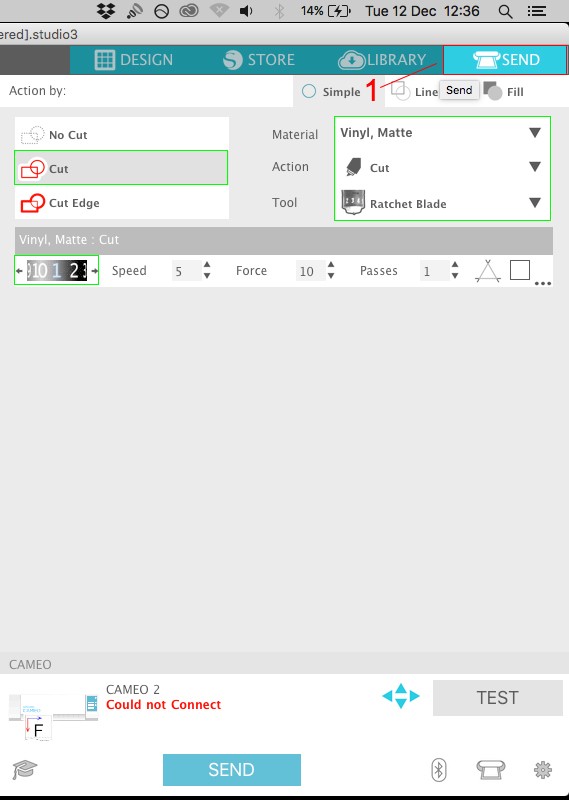
Next Page: Video Guides - Printer setup & Transfer process
Return to: Vinyl cutter Information