File Preparation (Illustrator)
Units of measure and Colour profile
Illustrator documents should be set up in millimeters (mm) with an RBG colour profile.
Artboard orientation and size
The art board should be set to landscape and the same size as the material you are cutting. For workshop bought materials please refer to the E-store for size and prices. Collate all Artboards into a single file. Refrain from creating multiple .ai files.
Note max laserbed sizes are 726x432 and 1000x700 material must not exceed these dimensions
Engraving and Cutting Parameters
Below outlines the colour order and stroke settings for cutting, scoring and engraving
Order of operation:
| Colour | Action | Parameters | RGB code |
|---|---|---|---|
| Black | Engraving | Fill and/or Stroke (min 0.5pt) | R:0, G:0, B:0, |
| Green | Scoring | Stroke (0.001pt) | R:0, G:255, B:0, |
| Red | Internal Cut | Stroke (0.001pt) | R:255, G:0, B:0, |
| Blue | External Cut | Stroke (0.001pt) | R:0, G:0, B:255, |