How do I book the Laser cutters?
Lasercutting collection times can be booked via the ORB.
-
To book a time slot visit ORB on your laptop or desktop and select Find Rooms and Spaces.
-
Students will be asked to complete a short online quiz the first time they book the laser cutter on the ORB.
-
Please book a day and time to use the laser cutting service. Appointments are
currentlylimited to 1 hour slots. Please discuss with a technician if you have a job that will take longer than the allotted time allows. -
It is essential you arrive promptly so there is enough time for
a technicianyou totalkfollowthroughvideo guidance on how to set up your file in Ruby(the laser cutter software) andcompleterunyourthejob.laser cutter. -
Please bring any materials and your files with you on a USB to the appointment. We
are currentlyonlyacceptingaccept .ai illustrator files. -
Artboards and/or files should be labelled with the corresponding material to be laser cut.
-
Payment for
time andmaterials will need to be made via the Estore. after job is completed. -
For any queries or specialist support please email 3dworkshop.lcc@arts.ac.uk before you book
Next Page: What materials can I use with the lasercutters?
Return to: Laser cutting information menu