Advanced Search
Search Results
11 total results found
Downloads and Links for Laser cutting
Below are examples of objects generated via free online services and some available for download. Finger joint box (plywood and acrylic) Made using Makercase. Box net packaging (paper and card) Made using Template Maker. Finger joint box with lid Download f...
What spray equipment do we have in the 3D workshop?
The spray booth is an enclosed room used for spray painting and using other aerosol sprays. The most important function of the spray booth is to contain and filter paint and aerosol spray. This protects users of the 3D workshop from the inhaling aerosol vapour...
3D Workshop LCC Accessibility Statement
Information about the level of accessibility of 3D Workshop LCC and what to do if you would like content in an alternative format. Our commitment and legal obligations We commit to ensuring the communications we produce are clear and accessible to the widest...
Health and Safety Induction
How do I - Vinyl Cut
How do I Vinyl Cut
Ruby file preparation for Laser cutting - Video
Setting up Ruby for laser cutting for the First time Ruby is the software that the laser cutters use to process your Adobe illustrator file. You will use it in the 3D workshop when running your laser cutting files. Next Page: File preparation for Trotec Camer...
Embossing or Debossing Preparation
IMPORTANT! Speak to the Print technicans on the 3rd Floor of the workshop block before creating your embossing debossing plate. To complete your embossing you will have to have attended the Intaglio induction workshop. Next Page: Letterpress preparation Retu...
Letterpress Preparation
IMPORTANT! Speak to the Letterpress technicans on the 2nd Floor of the workshop block before creating your letterpress files. Next Page: Laser engraving a stamp preparation Return to: Laser cutting information menu
Laser Engraving a Stamp Preparation
IMPORTANT! Speak to the Laser technicans in the 3D workshop before creating your Stamp files. You do not need to flip/invert your text or designs before engraving the stamps - the laser software will do this for you. Next Page: Downloads and Links for Laser c...
Illustrator file preparation for Laser cutting - Video
Setting up a laser cutting Illustrator file for the first time Before coming to the workshop you must prepare your Illustrator file in a specific way so the laser cutters can process it. Please follow the video below when setting up your file. Next Page: Ruby...
Laser cutter preparation - Video
Setting up the laser cutter for laser cutting How to set up the laser cutter before running your files Return to: Laser cutting information menu